How VeriFree Works
Download and install the PolygonID Wallet and Metamask Wallet on your mobile.
Follow the official instruction for both of these wallets.
Change the network on the PolygonID wallet to polygon mumbai:
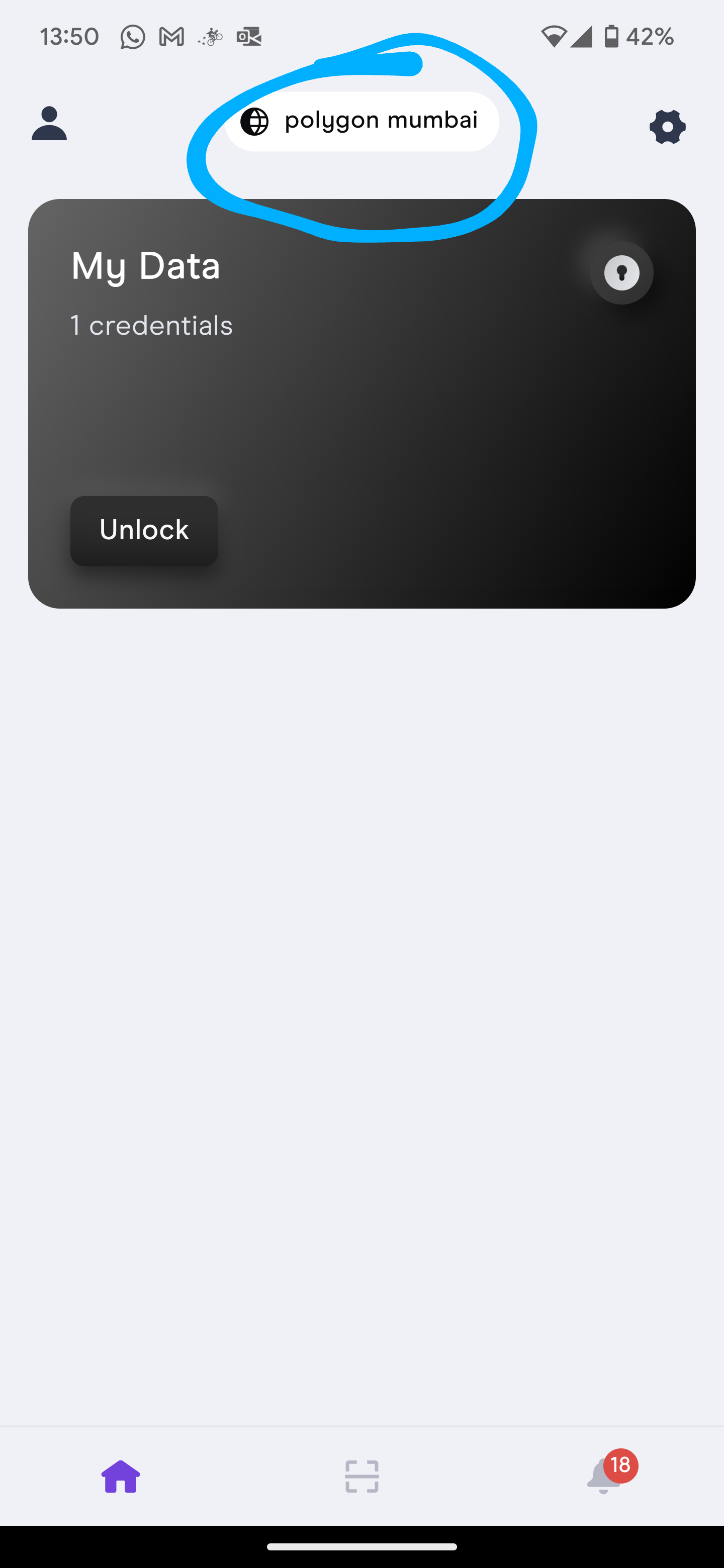
You can optionally get the Metamask Wallet browser extension, set up with your Private Key from your Metamask mobile wallet, and add Polygon Mumbai testnet to it.
Ensure that you are using the same wallet address/private key for mobile wallet and extension when using VeriFree.
Now you are ready to get verified on VeriFree!
Go to the Get Verified page.
Connect to VeriFree using your mobile wallet by scanning the RainbowKit Metamask QR Code, or using the metamask browser extension.
Enter your email address (before the @), select on of the supported domains, and click on the Get Verified button.
Hovering over the Input component will provide helpful tips. Your inputs will look like this.
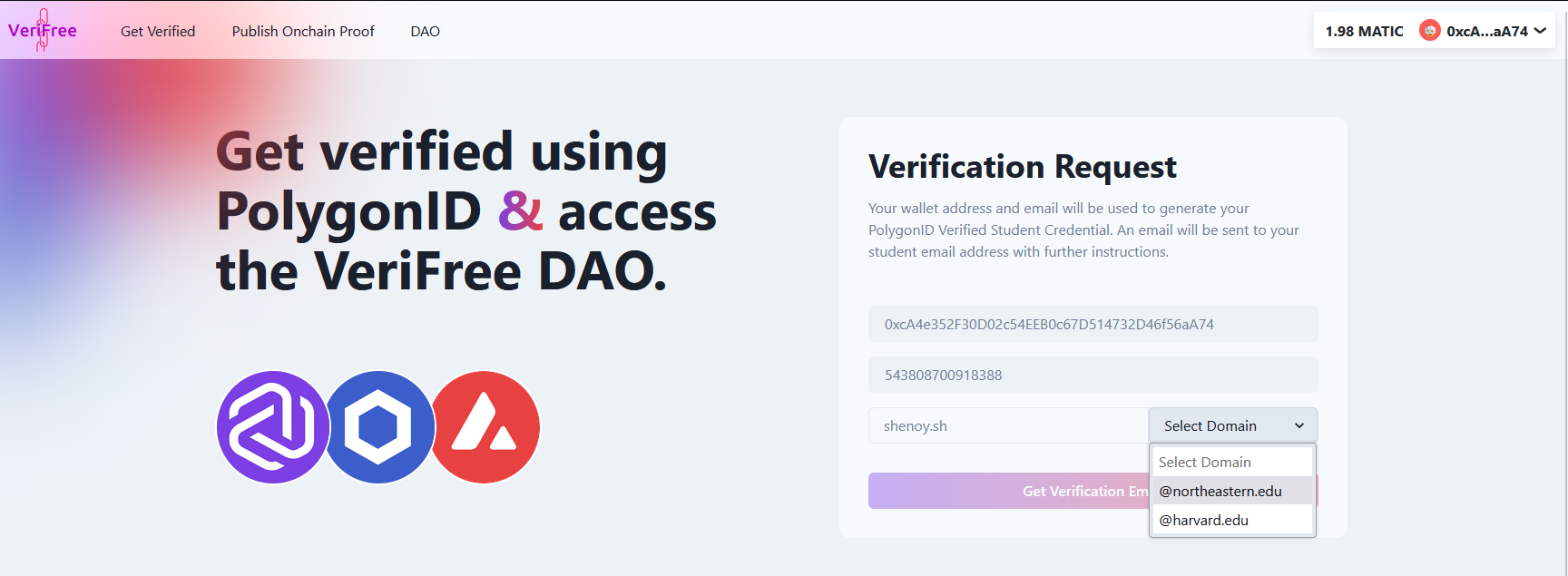
You will receive an email wil further instructions. Note that you cannot use the same email multiple times.
Your email is only used to generate a polygonid proof, and the email is not saved or associated with on-chain data.
The email will contain a QR code (only supported by outlook client, you may need to unblock images from the email). Scan the QR code with your PolygonID wallet.
You will receive a push notification from PolygonID which will provide a VerifiedStudentCredential to your PolygonID wallet these are kept confidential and not shared with other applications.
Now that you have a VerifiedStudentCredential in your PolygonID wallet, go to the Publish On-Chain Proof page.
Reconnect the same wallet (if not already connected) that you use to generatethe VerifiedStudentCredential and you should see a QR Code and your wallet details:
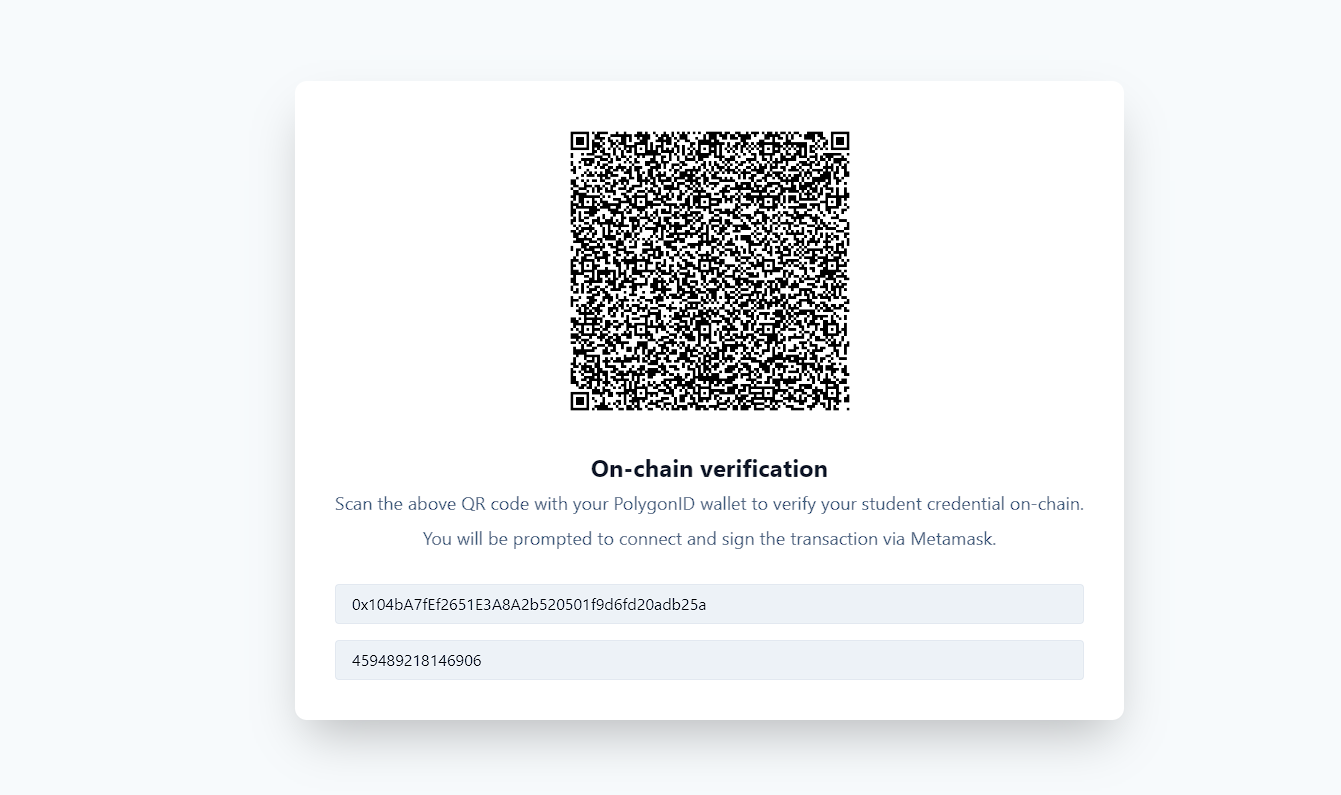
Before scanning the QR code with your PolygonID wallet, ensure that you have selected the same address as specified in the process of getting the VerifiedStudentCredential, or the transaction will fail.
Scan the QR code with your Polygon ID wallet and you will be prompted to connect your Metamask wallet and sign the proof submit transaction.
Note that you can only publish proof once, and each email is tied up to the address in the VerifiedStudentCredential. So 1 email = 1 address = 1 proof published on chain.
You can verify the transaction on Polygon Mumbai Scan and CCIP explorer the cross-chain tracking using the transaction hash.
After around 20-25 minutes, the CCIP message should go through and mint you a VerifiedStudent SoulBoundToken on the Avalanche C-Chain. You can view your VSBT on Avascan.
You can now use your VSBT to participate in the VeriFree DAO and Access the VeriFree Subnet.